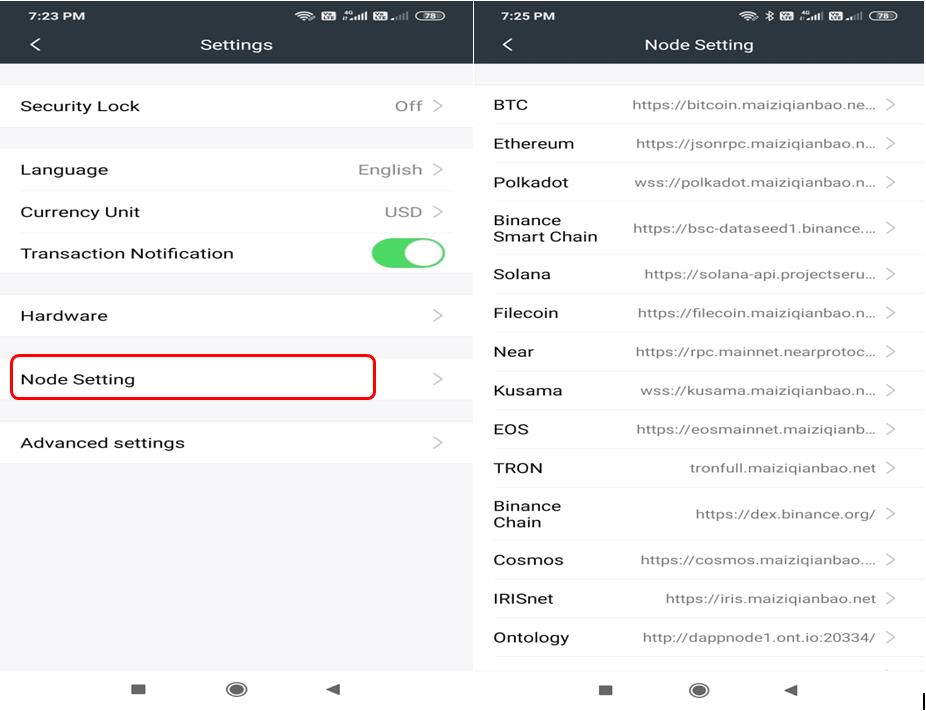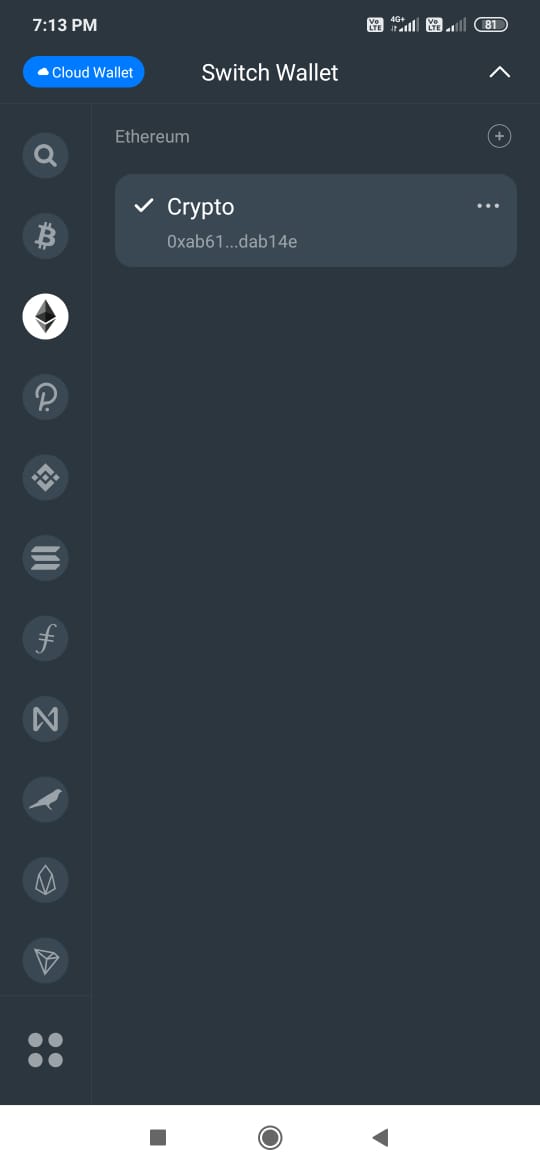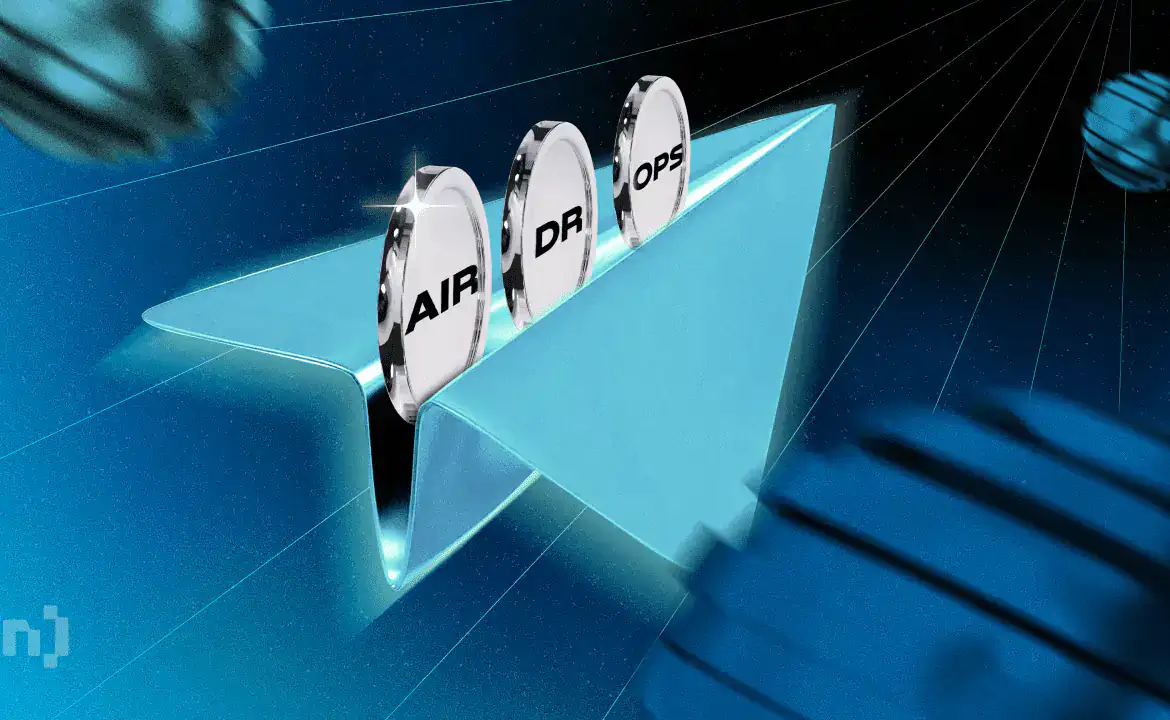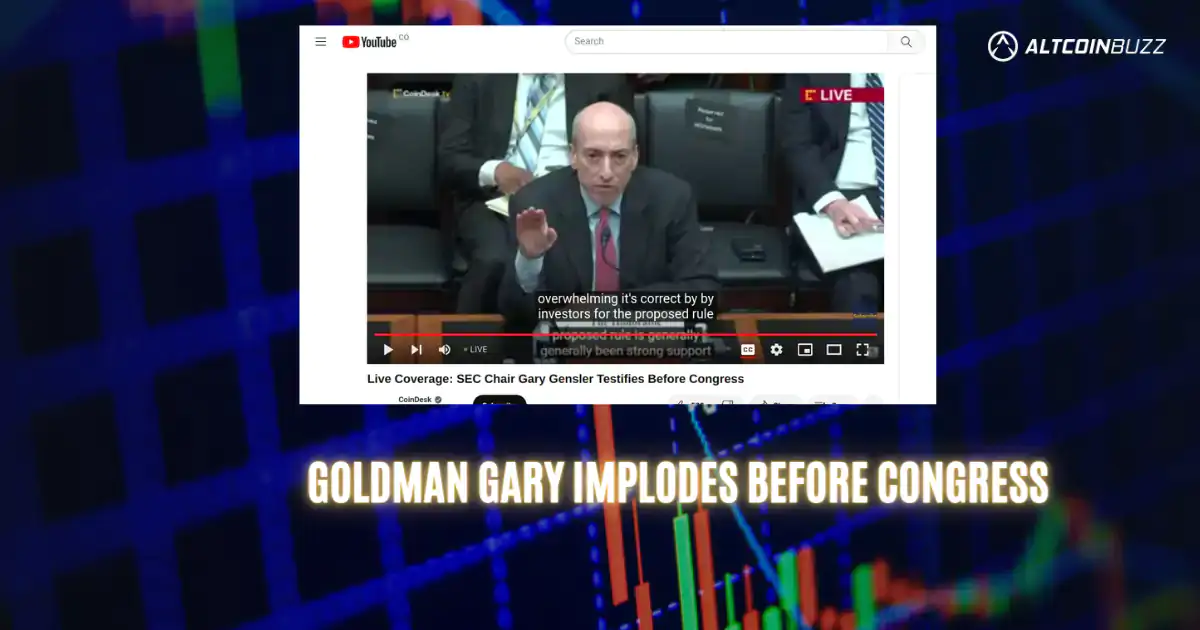Table of Contents
Math Account
From the Math Account feature of the Math Wallet, you can set the following details:
Account
User can set/see the following things using the Account tab:
- Email address
- Profile photo
- Phone number
- Math address
Identity Verifications
Submit and verify your identity by giving an identity proof document (passport, driving license).
Payment Password
Change/recover your payment password.
Google Verification
Set up 2FA for your wallet. Go To the Google Authenticator application and enter the Google verification code shown in the Math Wallet application.
Login Record
Check your application login details here.
Logout
Log out from the application.
CrossChain
Math Wallet supports cross-chain exchange. The cross-chain exchange is a trading process based on the cross-chain protocol of the SWFT Blockchain that allows the users to exchange tokens across multiple blockchains without having to rely on centralized exchanges.
Currently, the Ethereum wallet only supports transfers to the Solana blockchain.
dApps
Math Wallet allows you to access numerous dApps from the application. These dApps are categorized into various sections – namely exchange, NFT, DeFi, CeFi, etc.
News
The News tab exposes you to the recent tweets, news, and tutorials which you can read and share.
Me
The Me tab lets you do the following things:
Math Account
We have already discussed the various features that you can setup from this option in our previous article.
Portfolio
The Portfolio tab shows the percentage distribution of your tokens in the wallet. It also displays the percentage growth/loss of the user’s assets in a selected period (1 day, 1 week, or 1 month).
You can also join the portfolio growth ranking group that shows the ranks of different users’ portfolios depending upon their growth amount.
Address Book
Using Address Book, you can save the wallet address along with the supported blockchain in your list for a quick fund transfer.
Invite
You can invite your friends or family members to install the Math Wallet application by giving the referral link.
Setting
Users can do the following activities using the Setting tab:
- Security Lock
Enable this option to automatically lock the application if you leave the app for more than 1 minute.
- Language
Math wallet supports 13 languages. Choose your desired one.
- Currency
Math wallet supports 3 currencies:
- Chinese Yuan (CNY)
- United States Dollar (USD)
- South Korean Won (KRW)
Choose your desired one.
- Transaction Notifications
Turn it on to receive transaction notifications.
- Hardware
- Node Setting
You can check the node details of different blockchains supported by the wallet. We recommend not to change the default setting without knowledge as a little mistake could make you unable to receive or transfer funds.
- Advanced Setting
Delete your device cache memory from the advanced setting option.
Switch Account
Math Wallet supports multiple blockchains. If you have more than one blockchain wallet, the Math Wallet can help you in accessing them all using only one interface. As you can see from the below snapshot, you can configure your wallets under a different blockchain and can switch from one to another whenever required. You can even create/import multiple wallets from the same blockchain.
Social Presence
Telegram
YouTube
Medium
Github
Conclusion
Math Wallet is a powerful wallet. No other wallet supports so many blockchains. You can even access your multiple wallets from different blockchains using a single interface. The wallet is mainly suited for experienced crypto users who need to access and use multiple blockchains. They would find it worthy as it allows you to manage and access through a single wallet rather than keeping separate wallet applications for different projects or chains.
Resources: Math Wallet
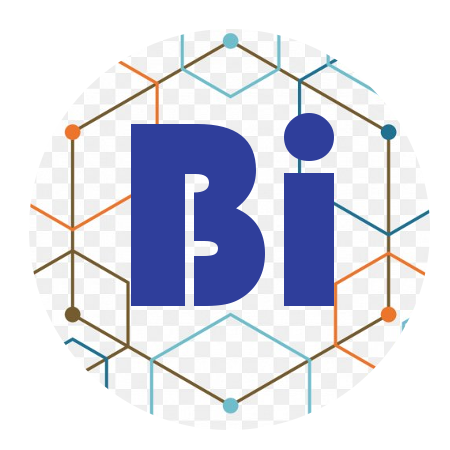


 BlocksInform
BlocksInform