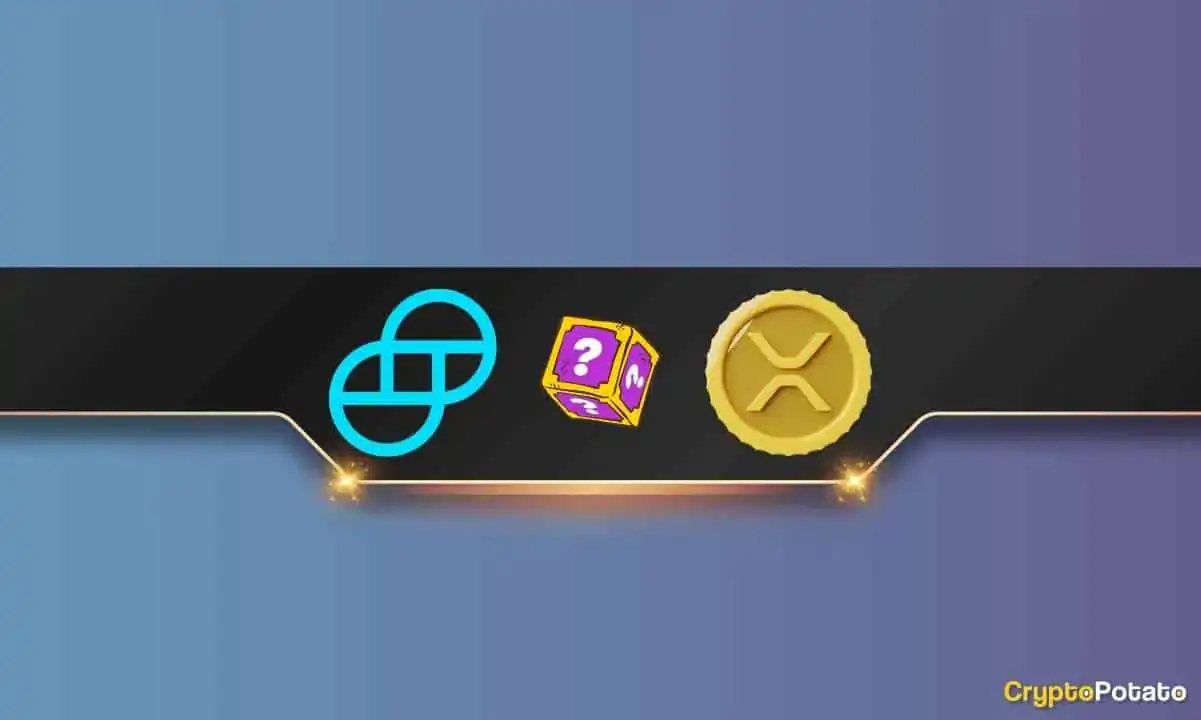Layer-2 and alternative blockchain solutions such as Polygon and BINANCE Smart Chain have applications running on them that offer the same services as their Ethereum counterparts such as Uniswap and Sushiswap.But without the high gas prices.More importantly, according to DappRadar data these layer-2 and alternative exchanges are enjoying increased users, transactions, and income.However, users have to jump through a loop to get any of these benefits and rewards.
The Metamask blockchain wallet is very flexible, safe and allows users to switch between various networks including Ethereum, Matic (Now Polygon), and Binance Smart Chain.To interact with layer-2 dapps, you need to set up your METAMASK wallet first.
Firstly, we explain how to connect a Metamask wallet to the Matic/Polygon Mainnet, but the processes are similar for most layer-2 solutions.Secondly, we walk you through setting up your Metamask wallet so that it works with Binance Smart Chain.
Connect MetaMask to Custom Polygon/Matic RPC/Mapping Mainnet
IMPORTANT NOTE: Matic is now called Polygon after a name change in early 2021.However, the token remains Matic, just as the Matic wallet remains Matic and Metamask describes it as Matic.To avoid any confusion whilst setting up your wallet we have refered to the Polygon Network as Matic throughout the tutorial.
You’ll need to configure the Matic Network custom RPC to your MetaMask. It’s simple and straightforward, and it’s easy to switch back and forth between layer-1 and layer-2 using the button near the top of the MetaMask application.
- Click on the network selection button on the top of the app.
- Click on the “Custom RPC” to add the Matic mainnet information.
- Select “Custom RPC”.
Clicking Custom RPC will display a screen to configure your custom RPC for Matic/Polygon Network.Enter in the mainnet details as given below:
Network Name: Matic Mainnet
New RPC URL: https://rpc-mainnet.matic.network
Chain ID: 137
Symbol: MATIC
Block Explorer URL: https://explorer.matic.network/
Be sure not to miss any of the above fields.However, the product name has not been changed and the network is still called Matic.In addition their token is also still called MATIC.That's something to keep in mind.
Once you’ve added the details click on the “Save” button. You’ll then be connected to the Matic mainnet and you can close the dialog box.
Logging into the Matic Web Wallet
Now, you need to log in to the Matic Web Wallet using this link.On this page, you will be requested to connect to your MetaMask account.Once you connect your account with the Web Wallet you will be navigated to the landing page.
Once you access the wallet, connect it to your MetaMask account (with the Ethereum mainnet selected as the network).After connecting to your MetaMask account, the Matic Wallet will navigate back to its default interface.You can now deposit your funds from Ethereum to Matic using the web wallet and following the below steps. Ensure you have ETH or ERC-20 tokens on the Ethereum mainnet.
Step 1: Switch from PLASMA BRIDGE to POS BRIDGE by clicking on the “Switch to POS” button in the Matic Wallet.
Step 2: After clicking on the “Matic Wallet” button, a “Deposit” button will appear below, just above the “Withdraw” button.To make a deposit, click the “Deposit” button.You will now be presented with a popup where you can then enter which token you plan to deposit and the amount.Be sure to deposit only amounts that do not exceed the amount you have available.After you fill in the details, click on the “Deposit to Matic Network” button.
Step 3: After clicking on “Deposit to Matic Network”, you’ll be asked to “Confirm” your transaction in the MetaMask wallet.You have to keep in mind that transactions like this have gas fees associated with them.You will need some ETH to complete the transaction.A confirmation message will appear after your transaction is successful.Your funds should be shortly deposited onto the Matic Network.
Step 4: Once your transaction is successful you can switch over to the Matic Network on MetaMask in order to interact with layer-2.You should receive your mainnet wallet balance after approximately 6–8 minutes.Now you can enjoy trading at fast speeds with near-zero gas fees on the Polygon finance dapp QuickSwap.
Another blockchain offering similar services is Binance Smart Chain whose strong entry into DeFi over the last 6 months has positioned them perfectly to benefit from Ethereum’s gas fee woes. The details for setting up a custom RPC for BSC are below as well as a full walkthrough video explaining how to set up and find a Metamask wallet for trading on Binance Smart Chain.
Network Name: Binance Smart Chain
New RPC URL: https://bsc-dataseed.binance.org/
Chain ID: 0x38
Symbol: BNB
Block Explorer URL: https://www.bscscan.com
Ethereum Alternatives
Now you know how to connect your Metamask wallet to a non-Ethereum exchange, fund that wallet, and start buying the tokens you want to invest in without paying high Ethereum gas fees. It’s important to know what options are available.You need to know which options to choose from.
Check out these Ethereum exchange alternatives now and start saving on gas fees!
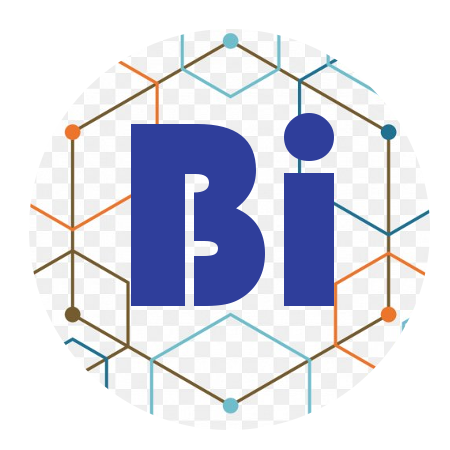


 BlocksInform
BlocksInform