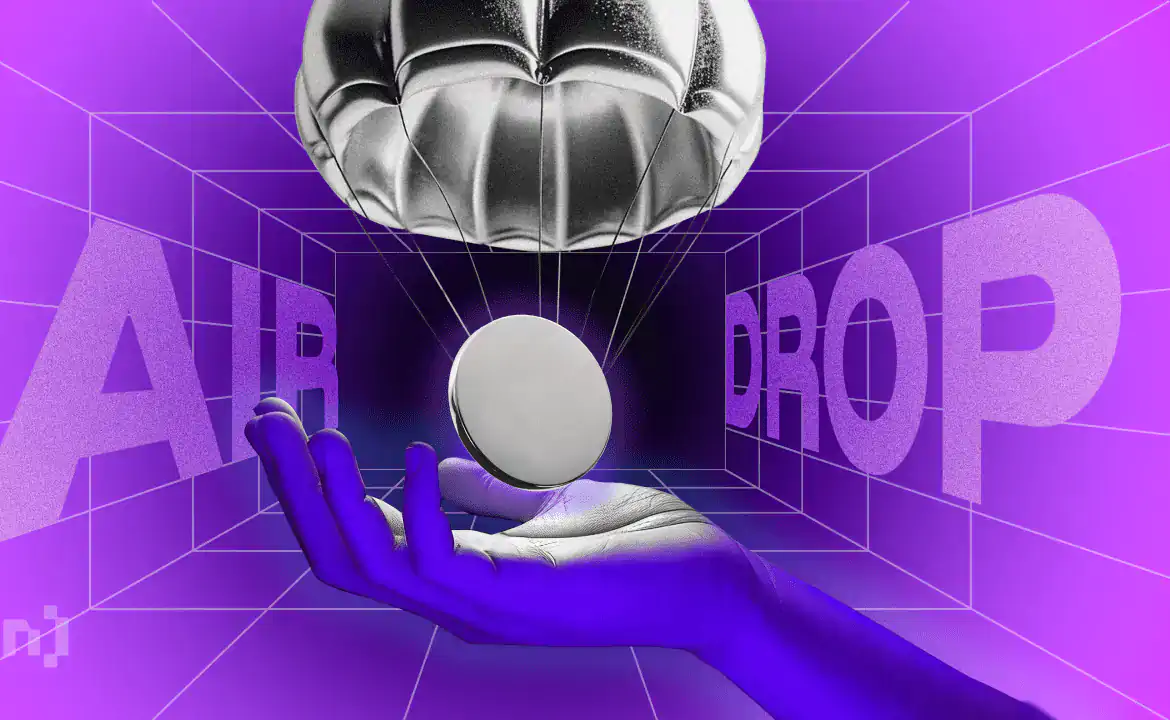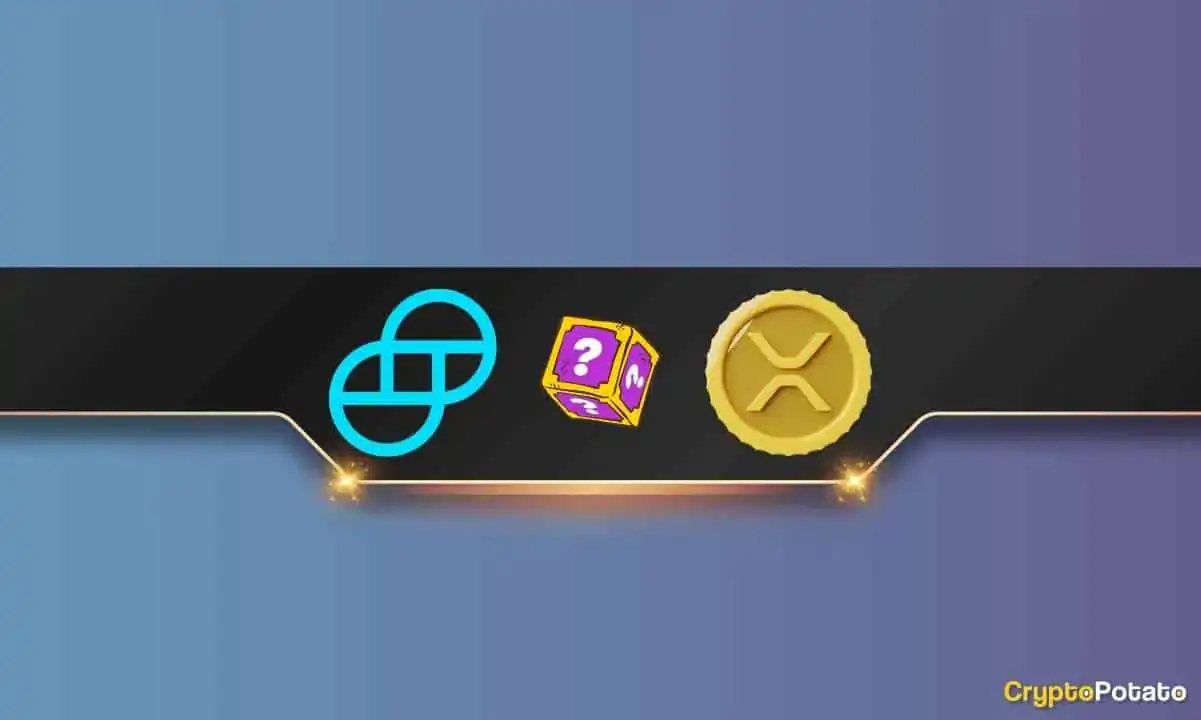So, let’s have a look at some non-custodial wallets to use with Fantom.
On-Chain Analytics??
?? 3.5M unique wallet addresses reached !?
?? 820k daily transactions, Q3 average
??Gas consumed: 146B daily avg. Q3 (+9%)
?? Cost per txn: ~$0.0001
Source: @FtmScanHQ#FantomByTheNumberspic.twitter.com/HgObErBXmb
— Fantom Foundation (@FantomFDN) September 20, 2022
(or Fantom Wallet) is the official wallet of the Opera mainnet. It is available in desktop and smartphone versions. For example, you can send, receive, and stake the native FTM token with it. We already wrote an extensive user guide on this wallet.
Although this is a non-custodial wallet, it is also a hot wallet. This means that you need to connect it to the internet. So, be careful with phishing attacks and the like. However, you can also connect your fWallet with Ledger. As a result, you have added security.
When you start with this wallet, you can create a new wallet or import an existing wallet. Fantom has an extended explanation on how to use this wallet. This includes setting up a new fWallet. It is a Progressive Web App (PWA). This makes it easy to update them across various platforms.
One great feature is that this wallet allows you to stake the native FTM token. Holding FTM tokens also allows you to take part in the platform’s governance. Another interesting feature is its minting option. With collateral, you can mint synthetic assets.
As a downside with this wallet, we can note that they only have password protection. There’s no 2FA or fingerprint feature. The picture below shows the staking UI in the fWallet.
Source: fWallet staking
MetaMask
MetaMask is one of the most popular EVM-compatible wallets. Recently, it received a lot of criticism because of its parent company, Consensys. Consensys received a lot of privacy-related information from Infura. That’s another company that Consensys owns.
Infura was collecting information from the RPC (or remote procedure call). For example, your IP address. It shared this information with Consensys. Now, remember, Consensys is also the owner of MetaMask. This way, Consensys receives a lot of information about your transactions.
You can change this by choosing a different RPC than the default METAMASK RPC setting. Fantom offers you these RPC endpoints. In their guide on how to set up MetaMask, they include this information. For instance, they offer an Ankr RPC endpoint, We just covered in a different article.
To clarify, the problem is not with MetaMask, but with Infura and Consensys. But there are ways to navigate around this issue.
Metamask support is here! ??
?? security and accessibility: holders can now access the wallet using Metamask
?? ecosystem growth: developers who deploy dApps on Fantom can integrate Metamask
Porting dApps from Ethereum is now more seamless than ever! pic.twitter.com/GPeFmPDPx0
— Fantom Foundation (@FantomFDN) September 30, 2020
is a hardware and cold wallet. The latter means that it doesn’t connect with the internet. In other words, it adds more security layers when using a hot wallet. Because you can connect most hot wallets to your Ledger. For example, your fWallet or MetaMask. We already covered these two wallets.
Ledger has a few different wallets on offer. However, their Nano X is their flagship wallet. Once you install Fantom as an app on your Ledger, you can also stake FTM on Ledger. Here’s how to set up a LEDGER with Fantom. It’s easy to do.
- You need to start with buying a Ledger wallet. The Nano S, Nano S-Plus, and Nano X are the best options.
- Download and install Ledger Live. This is their web application. Here you can set up your Ledger wallet and manage your assets.
- Add Fantom to your portfolio. Install the Fantom app on your Ledger.
- Now you need to create a Fantom account on Ledger Live, and you’re done.
Here’s a good description by Ledger about Fantom. It also describes how to set your Ledger up with Fantom.
Managing and securing your just got a whole lot easier.
That’s right – @FantomFDN has been integrated into Ledger Live!
That means you can send & receive directly through Ledger Live.
Learn more about our latest integrations: https://t.co/IQa9lSsAsZpic.twitter.com/A6Kc27ZouC
— Ledger (@Ledger) November 29, 2022
In this article, we covered three non-custodial wallets to use with Fantom. These are fWallet (the native Fantom wallet), MetaMask, and Ledger.
current price of FTM is $0.498958. The market cap is $1.382 billion. Out of 3.175 billion FTM tokens, 2.775 billion already circulate.
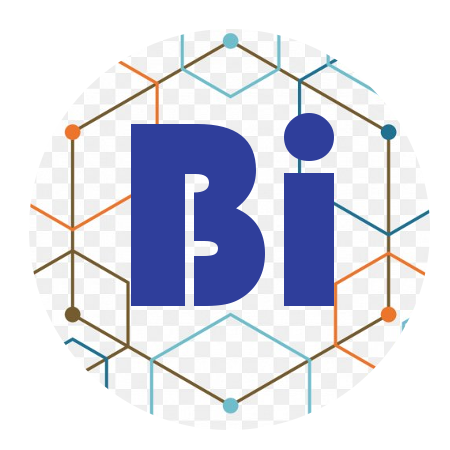


 BlocksInform
BlocksInform